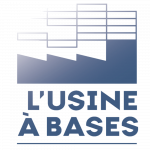iDouanes – Customs Code Solution

This solution developed in FileMaker Pro 15, available on Desktop and iPad, allows you to easily find the custom code for your imported or exported products. A quick and simple search in full text mode will facilitate your relations with forwarding agents as well as with customs for your declarations. To easily find the customs codes you use frequently, tou will be able to annotate them, sort them, classify them, and more. No more long and tedious reading of endless lists on poorly designed softwares !

This is the Customs Code Management screen, with the 2, 4 and 8 digit codes and the complete wording. Various tools, such as Flags, or the possibility to record comments, will allow you to search easily and quickly. The Solution integrates a Quick Search in full text mode!


The Customs Code List view. It includes sorting and filtering tools. As always, the Quick search in full text, or a more complete search mode with all the necessary operators to easily and quickly find the wording that interests you!
The Customs Codes Table view allows you to display the list of Customs Codes in “Table” mode in order to act directly on the columns, like in an Excel sheet. Thus, people used to manipulating Excel tables are not disoriented!

Opening hours
Open Monday to Friday from 9:00 to 18:00 UTC+1